I have been a PC user for years. For the last couple years I have bounced between a Mac at work and a PC at home. At first the Mac took some getting used to, all the hotkeys are slightly off, and the navigation and command scheme is different. Also, I know how to get into the guts of my PC (I built it for goodness sakes!), but I’m extremely hesitant to crack the case on my Mac.
Each Has It’s Problems
 If you use the Mac, you’re familiar with the “pinwheel of death” symbol. This means that your system, or if you’re lucky just an application, is locked-up. You’ll become familiar with the force quit command, or the hold-the-power-button-for-5-seconds command.
If you use the Mac, you’re familiar with the “pinwheel of death” symbol. This means that your system, or if you’re lucky just an application, is locked-up. You’ll become familiar with the force quit command, or the hold-the-power-button-for-5-seconds command.
 Many more people use a PC than use the Mac, therefore the familiarity with the infamous “blue screen of death”. As everyone knows, this means you’re completely screwed, and you should pray to the computer gods that you don’t have to do a full-system reboot and loose everything.
Many more people use a PC than use the Mac, therefore the familiarity with the infamous “blue screen of death”. As everyone knows, this means you’re completely screwed, and you should pray to the computer gods that you don’t have to do a full-system reboot and loose everything.
My Current State
This leads me to the whole reason that I wrote this article. I’m faced with a registry problem on my PC that doesn’t allow me to get past the boot sequence, let me share this little nugget:
Windows XP could not start because the following file is missing or corrupt: WINDOWSSYSTEM32CONFIGSYSTEM
This fascinating message has caused me to lose hours of precious weekend time spent trying to fix my system. The fact that I find myself clunking around in the Dos command area instead of getting something constructive done is not incredibly pleasing to me. My current thoughts lean towards the following theme:
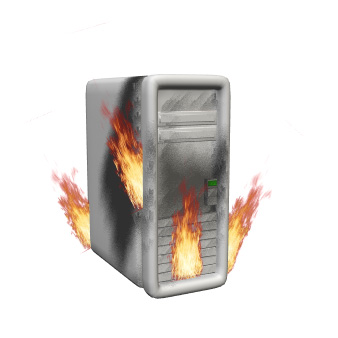
August 22, 2005 at 7:56 am
Did you try using a boot disc? Did you make a repair disk for your installation? Finally, might want to look up Windows PE – a version of windows that will boot off of a CD rom and let you inspect your file system and do other things.
August 22, 2005 at 11:52 am
I just went out and bought another hard drive – loaded Windows onto it, then recovered my old files. Heck, I needed the extra gigs anyway, so it wasn’t wasted money.
Why fix a problem when you can bypass it? 🙂
June 30, 2006 at 11:30 am
Just get a mac, yeah its sort of expensive but you wont have to go through the same problems that you did with windows
November 26, 2006 at 10:37 am
Get a Mac. It has no registry, no DLLs, etc. You can make clone of your boot hard drive and if something goes wrong, you can always boot from your external hard drive (clone). I spent 12-13 years with PCs and finally gave up, got a Mac and I am happy since then. Have more than 250 applications installed (hay, on Mac usually you don’t even need to “install” application, just drag and drop it’s icon in the Applications folder), and haven’t had even one single problem that would require me to reinstall OS.