A couple of people have wondered how I’m able to stay connected, to put up blog posts, update Facebook and tweet pictures to Twitter while in what would seem the true bush. Well, this is the true bush, but every once in a while you come upon an island. This island is where one of the mobile phone networks has dropped in a tower and a power supply for it.
The short answer
I carry all of the data modems available from Safaricom, Orange and Zain. I also carry my data connected mobile phone (this trip it’s the Nexus One), and an unlocked multi-purpose modem. To this I add my Acer Netbook, which I’d feel a lot better about losing than I would my Mac, and that completes the setup.
The long answer
In Gatab, on Mount Kulal, you can get two signals. One is Safaricom, that reaches all the way up the mountain (if you’re standing in the right spot) from Loyangalani on the shore of Lake Turkana. The other is from Orange Telkom, with a tower on the mountain itself. Both are powered by windmills.
Where else will you find a connection?
- South Horr
- Logologo
- Laisamis
- Loyangalani
- Gatab
- Baragoi
- Marsabit
These are the towns that I know of with cell phone towers. Whenever you have a voice connection up here, you also have a GPRS connection (always Edge, never 3g). The Orange connection’s are CDMA, not the normal EVDO “3g+†speeds that you get in Nairobi and Mombasa.
Sometimes all you get is the one tree within 20km that gets a signal…
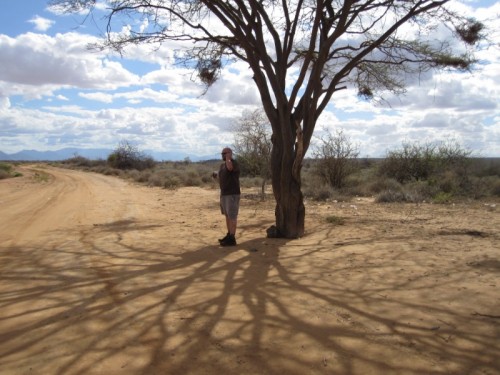


May 1, 2010 at 3:32 pm
So there are wifi hotspot finders. Does anyone know if there are similar, cheap, signal finders for 3g, CDMA, etc?
May 2, 2010 at 7:24 am
“countrywide 3g networks”, so far #safaricom. GPRS only also in Lamu.
May 2, 2010 at 1:37 pm
I’m positively swimming in signal in Isibania. Couldn’t be happier 😉
May 2, 2010 at 2:14 pm
@tm: your phone?
Glad to know you’re still using that netbook, Erik! Even though I think we shd update to a 11,6″ version one day 🙂
May 2, 2010 at 2:38 pm
@jke
my phone can tell me if it’s picking up a SafariCom signal, when I have my SFCM SIM in, or Zain, when my Zain SIM is in, but it would be nice to have a small device that can pick up any cell signal and who the transmitor is. That would be handy. (PS. my iPhone actually does this, but doesn’t display the kind of signal, just the carriers)
May 2, 2010 at 6:39 pm
@tm Yes, I understand what you’re looking for.
I guess that in a perfect world with unlocked iPhones, the iPhone’s internal field test mode (*3001#12345#*) would also show the signal strength of other networks (“mobile network code” = same for all listed base stations). But because an iPhone is usually designed to run on one network only, I’d assume that it only lists other, neighbouring base stations from the same network (with all their details though, which might still help in order to move the phone to a better position). So, even if there are iStumbler-alike apps around for the iPhone, you’d probably only get them via the extra repositories/rock/cydia where Apple’s strict policies do not apply.
I am still to find the S60 app that brings back field test mode to modern Nokia phones (it is somewhere out there). Field test mode used to be included with most older Nokia phones where it also listed the signal strength of other networks. However, those were GSM-only phones.
There are some RF-metering apps available for Android (and imo most likely that we will see more dev. here), e.g. http://www.gadgetsdna.com/how-to-check-signal-strength-of-android-phone/1120/
Another alternative I can think of is the Windows-only tool MWconn (http://mwconn.net), which provides connectivity to a mobile network (instead of using the software that came with your umts modem) and also has a test mode where it will list other available networks and their RX/TX ratio. Linux + Mac = sijui, pole!
Else… even with a dedicated device that will spot network coverage and display signal strength for different networks at the same time, I would still only trust my own modem because the signal detector gadget and the GSM/UMTS modem may still have two different antennas layouts and positions, so what applies to the detector may not necessarily apply to the modem. Hence the (interim) software solution via the computer.
May 3, 2010 at 5:23 pm
Never been to Africa. Love your blog 🙂
May 9, 2010 at 7:35 pm
Nice read but I’d just like to let you know that you don’t have to carry all those data cards with you(well maybe with the exception of the allegedly EV-DO CDMA orange modem).
You just need to unlock one and it’ll accept sim cards from whatever network in whatever area/region you’ll find yourself and it’s perfectly legal(something in to do with a ToS clause that goes ‘ownership and responsibility is fully transferred to your hands upon purchase’) .It can be done remotely via the modem make and IMEI.
Details?try contacting a jmaclive101(at)gmail(dot)com 🙂
May 12, 2010 at 5:44 pm
Awesome!
June 27, 2010 at 12:51 pm
I find this post quiet interesting, noting that Eric has to carry all the networks (didn’t quiet hear of YU) while in the ‘field’.
Although that could be a burden…of some sort, I have come to unravel the mysteries of keeping update though in the remotest areas of Kenya. I hope, just one day the telcos will make the distribution of their data national and equally distributed. Safaricom’s 3G has not covered all over the country as they aptly say, while Zain is soon going 3G. I think they should expand on this in order to bring the people at the local level close to technology!!!
Nice read though!!