Touchgraph is a cool web tool. I use it in “educating” clients on how linking works, and how you can make an interconnected mesh of websites. Anyway, here’s what the White African TouchGraph looks like:
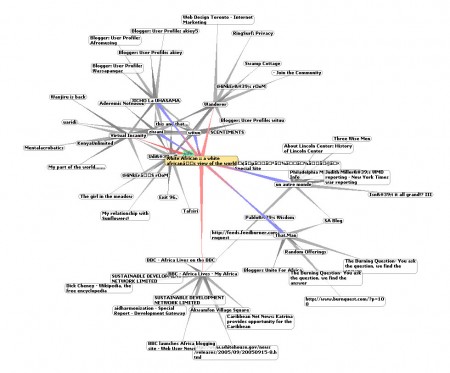
Touchgraph is a cool web tool. I use it in “educating” clients on how linking works, and how you can make an interconnected mesh of websites. Anyway, here’s what the White African TouchGraph looks like:
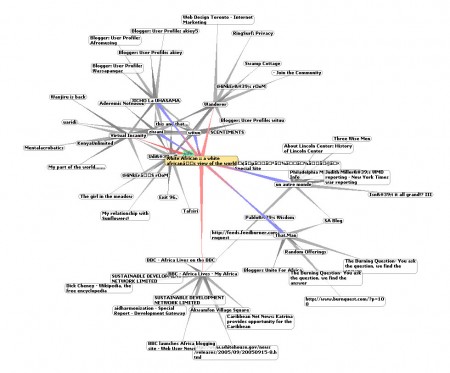
Ever since KikuyuMoja reminded me that Flock was out, I’ve been having a lot of fun. In fact, maybe too much fun.
![]() If you didn’t know already, Flock is a new web browser. Some would say that there are too many web browsers out there already. Lord knows many web designers are sick of having to ensure that their pages are optimized for Firefox, Internet Explorer, and Safari – much less Flock now.
If you didn’t know already, Flock is a new web browser. Some would say that there are too many web browsers out there already. Lord knows many web designers are sick of having to ensure that their pages are optimized for Firefox, Internet Explorer, and Safari – much less Flock now.
Anyway, what I’ve been enjoying is customizing Flock with the many extensions available. If you’re familiar with Firefox, you’ll recognize the usual suspects: Greasmonkey, Web Developer, GMail Notifier, StumbleUpon, etc… The direct tie in with Del.icio.us is an interesting feature – I’m still trying to come to grips with the fact that my favorites are viewable by everyone.
Flock is in Beta right now, it has some problems – like when you have a number of tabs open (like I normally do) then it gets a little slow. I’m sure that a full release will have most of the bugs worked out though. Since it’s being built on the Mozilla platform, that should make for easier bug fixes. Give it a whirl, see if you like it.
UPDATE: I came across a great review of Flock by another blogger, which is well worth checking out. Visit The Lonely Canadian to read it.
From Jakob Nielsen’s list. When it comes to blogs the top 10 mistakes are:
1. No Author Biographies
2. No Author Photo
3. Nondescript Posting Titles
4. Links Don’t Say Where They Go
5. Classic Hits are Buried
6. The Calendar is the Only Navigation
7. Irregular Publishing Frequency
8. Mixing Topics
9. Forgetting That You Write for Your Future Boss
10. Having a Domain Name Owned by a Weblog Service
Things I need to do:

I’m testing Flock, the new web browser built along the Mozilla Firefox infrastructure. Find out more at the Flock Website or this Businessweek Article. Yet another article from eWeek.
Well, the first thing I have to say is that I like the integration. I’m having a little difficulty trying to blog through Flock instead of just going to my normal WordPress admin area. I’m sure there’ll be upgrades in this area as we get past beta, but it’s one of the areas I’m going to focus on. Also, it has a very easy to use tagging tool.
Technorati Tags: Flock, web browser, internet tools, internet
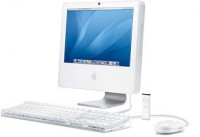 There are a couple things that our friends over at Apple do very well. First and foremost, they are consumate marketers – they know how to create a buzz for their products. Second, they have quality design – just look at how they’re being mimicked by Microsoft. Third, they have learned how to tap into the “I want it simple and user-friendly” crowd.
There are a couple things that our friends over at Apple do very well. First and foremost, they are consumate marketers – they know how to create a buzz for their products. Second, they have quality design – just look at how they’re being mimicked by Microsoft. Third, they have learned how to tap into the “I want it simple and user-friendly” crowd.
If you have 30 minutes to spare, I highly suggest you watch the Quicktime video of Steve Jobs talking up his 3 newest releases:
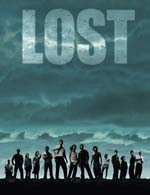 The last, but also maybe the most important scoop, is that they have a new relationship with Disney. This allows users to purchase the newest TV show releases, like Lost and Desperate Housewives, directly from iTunes. This is big, it’s going to change the face of TV media as we know it. Read more about it here.
The last, but also maybe the most important scoop, is that they have a new relationship with Disney. This allows users to purchase the newest TV show releases, like Lost and Desperate Housewives, directly from iTunes. This is big, it’s going to change the face of TV media as we know it. Read more about it here.
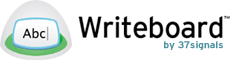 Not even a week after I posted an article about 37 Signals and their great products, they go and launch another one: Writeboard. Think “wiki made simple” and you’ll understand what writeboard is.
Not even a week after I posted an article about 37 Signals and their great products, they go and launch another one: Writeboard. Think “wiki made simple” and you’ll understand what writeboard is.
If you don’t have a clue what wiki’s are, a wiki allows anyone, using a web browser, to edit, delete or modify content that has been placed on the web site including the work of other authors (Wikipedia being the most famous)
Here’s what they say about Writeboard:
Writeboard makes it easy to…
Writeboard is perfect for…
Now, I swear I’m not on the payroll of 37 Signals (though maybe I should be), I just like their products and how they do it.
Similar to eSnips, which I outlined in a previous post, Backpack is a personal organizer, project and data management tool. Backpack has a big brother that goes by the name Basecamp, which is useful for the small- to mid-sized business as a project management tool. While I’m at it, I might as well mention their free Ta-da List tool, which is a free list management tool that you can share with others.



The following quote is what I love about this company:
Who is 37signals?
We’re a company of five committed to building the best web-based software products possible with the least number of features necessary. Our products do less than the competition — intentionally. We’ve been in business since 1999.
You can’t help but love a small company who provides simple and useful web-based tools – tools that aren’t overdone or overcomplicated and that actually make your life easier (imagine that!). I suggest reading 37Signals Manifesto as well, it helps why they make their products the way they do. An example:
Some have called Backpack “a wiki with out the wacky.” Others have called it “blogish.” Others have said it’s a project management tool for all the little things in your life. Some say it’s a application that helps you get things done. Some have called it Basecamp’s little brother. Call it what you will. We call it useful and hope you do too.
37Signals is a savvy enough web team to realize that you need to provide a free offering for each service, so you can try out any of their products for free and if you like it enough, just upgrade. I haven’t used the Basecamp product yet, but after reviewing Backpack over the last 2 months, I firmly give it a thumbs-up. My one knock on their products is that they don’t have as much storage space as you get from an eSnips or Gmail account.
![]() Is this a regression in technology or a progression in regressive technology? Actually, PocketMod is really a neat tool. You can create a personal day-timer, planner, shopping list, etc… All you need is a computer, one sheet of paper and a printer to make this work for you.
Is this a regression in technology or a progression in regressive technology? Actually, PocketMod is really a neat tool. You can create a personal day-timer, planner, shopping list, etc… All you need is a computer, one sheet of paper and a printer to make this work for you.
Some benefits:
An added benefit is that with the new desktop-based application, you don’t even need to get on the web to make your planner.
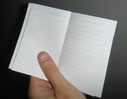


(Thanks to KikuyuMoja for the tip)
 M over at Thinker’s Room has written up a dandy little article on why you should know more about Alternative Secure Shopping and about his travails in this part of the online industry. I couldn’t agree with him more on how hot ASSes are getting in todays marketplace.
M over at Thinker’s Room has written up a dandy little article on why you should know more about Alternative Secure Shopping and about his travails in this part of the online industry. I couldn’t agree with him more on how hot ASSes are getting in todays marketplace.
I always find it gratifying when people move from the strategizing phase to the hands-on phase, which appears to be what M has been up to for the last 6 months. Please, take the time to read this wonderful insiders account: Me and my ASS
© 2025 WhiteAfrican
Theme by Anders Noren — Up ↑